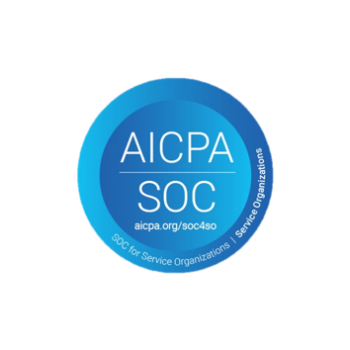As part of our managed services platform, when your bots are in production and supported by CampTek Software, you’ll be provided with an Executive Dashboard to track key KPIs and ROI metrics. This dashboard is run by Microsoft Power BI and supported by the CampTek Support Team and their team of bot automations.
Once your automation is in Support, a team member will reach out to you with your login and instructions on how to access your Dashboard. Should you be interested in customizing your Dashboard, please reach out to your Customer Success Representative. They’ll be able to provide you with a menu of custom options and discuss pricing as needed.
The key metric’s provided in a standard Executive Dashboard are: Total Transactions, Hours Saved, Estimated Savings, License Utilization, Average Transaction Time, Run Time (Hours).
- Total Transactions – the complete amount of transactions completed by your automation in a given period of time.
- Hours Saved – based on the self-reported Employee Transaction Time (Seconds) that can be found and adjusted on the specific bot page.
- Estimated Savings – based on the self-reported Employee Wage $ that can be found and adjusted on the specific bot page.
- License Utilization – a percentage on how much of your 24-hour license you’re currently using.
- Average Transaction Time – how long it takes the bot, on average, to complete a run.
- Run Time (Hours) – total amount of time the automations have been running.
Learn how to utilize your Executive Dashboard: